8-Bit Computer - EEPROM Programming Part I
8-Bit Computer - EEPROM Programmer
Continuing the build out of Ben Eater’s super cool 8 bit computer kit. 8bit
Constructed the EEPROM programmer. With prograbably my worst wiring to date.
EEPROM Programmer
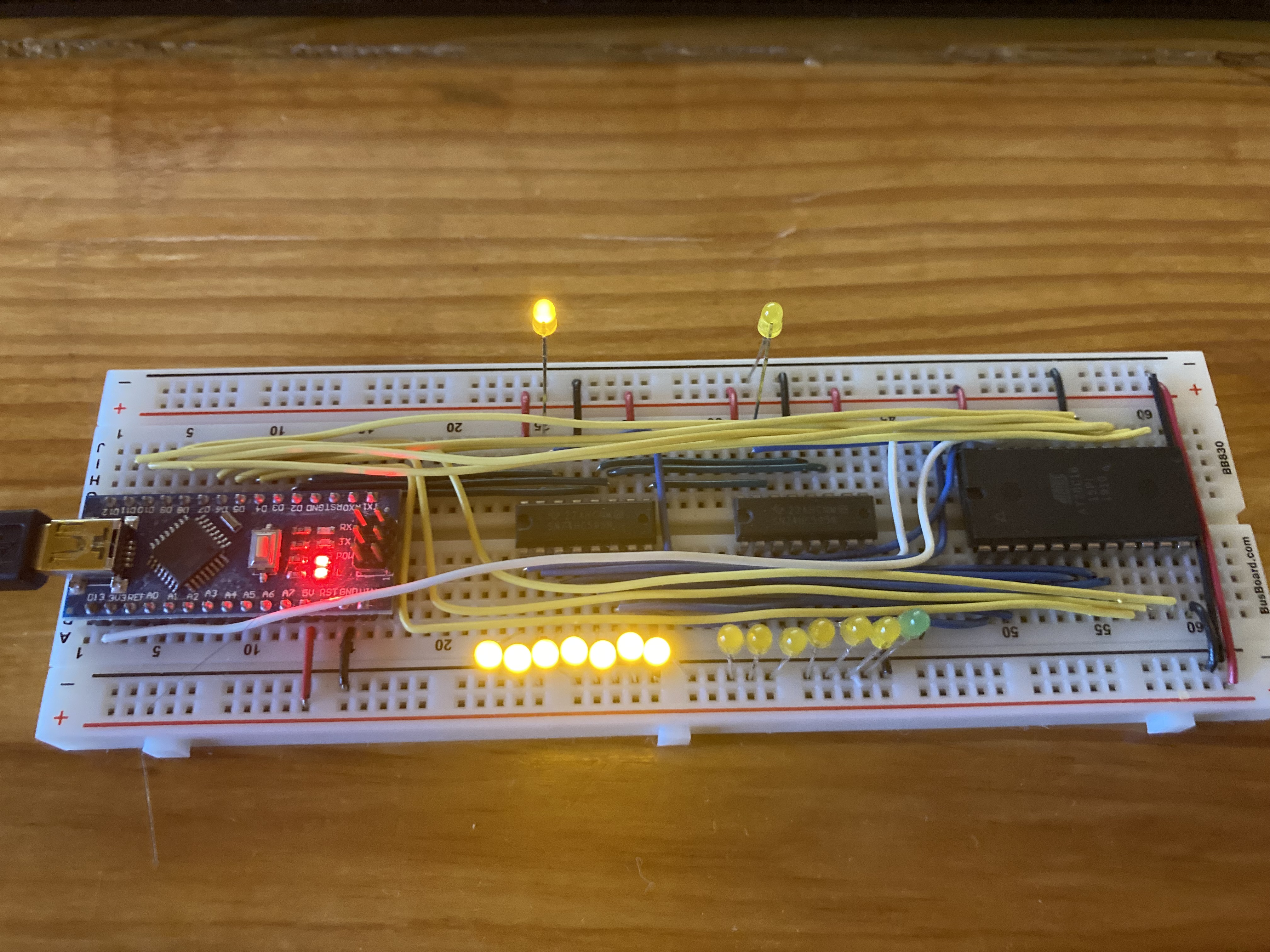
Ran into difficulties programming the AT28C16 chip. Long story short, swapped it with one of the other 2 available. And it worked! Bad chip.
Unfortunately the AT28C16 is discontinued and no longer available on Jamco or Mouser. Luckily the AT28C64 is! And has a ‘mostly’ similar pin layout. Frustrated, I pulled out a TL66II+ programmer instead of updating the bread board programmer.
Fancy Programmer

Steps Followed:
- Installed minipro
- Searched for the chip with cmd line: $ minipro -L AT28C64B
-
Write some hex as a binary file.
import binascii test = [0x81, 0xcf, 0x92, 0x86, 0xcc, 0xa4, 0xa0, 0x8f, 0x80, 0x84, 0x88, 0xe0, 0xb1, 0xc2, 0xb0, 0xb8 ]
with open(‘file.bin’, ‘wb’) as bin_file: for x in test: print(bytes((x,))) bin_file.write(bytes((x,)))
- View file with $ xxd -b file.bin
- Program the chip with $ minipro -p AT28C64B -w file.bin -s
- Verify by reading the chip to a new file with $ minipro -p AT28C64B -r test.bin -s
Side Note: My brain must have been in dumb mode. I checked amazon. . . AT28C16’s are available for a couple bucks.